So, there's a new way to jailbreak your iOS device without the help of a computer and you're going to do the entire thing on your phone. This a crazy guys! All you literally have to do is follow the instructions mentioned in the below video.
So in this video, I'm gonna be showing you an updated method on how to jailbreak iOS 9.3.3 device down from 9.2 9.3 going through one of the firmware without a computer again.
Let me clarify some couple of things with you. This is a 1 year method. So, this jailbreak will last exactly 1 year from the time you do it right now.
You do not need a computer, this method is ridiculously simple. Without wasting much of your time, lets go ahead and jailbreak your device...
What you are going to learn on how to jailbreak iOS 9.3.3 without computer:
- How to Jailbreak iOS 9.3.3 Without Computer
- How to download cydia without jailbreak or computer
- An internet connection
- 3 minute max to jailbreak your device
- iPhone 5s and above the 5c iPhone 5 and for us are not supported just yet that's for iPads the iPad mini 2, 3 & 4 are supported and the iPad air and above are supported. So if you have the iPad 4 and below sorry but you guys are out of luck and the iPod Touch 6th generation is the only one that can do this.
Cydia is installed once again the no computer method is still working that is amazing so this should continue to work there is no reason for this to stop working just because we're not officially installing it.
We glitch our device with the airplane mode method and it will go ahead and install the pp jailbreak regardless so open up cydia and you guys are golden.
So there is one thing in here that we need to do just as soon as it does finish refreshing reloading the data we need to go ahead and install Apple file condo is so go ahead and search for Apple file and you want to install file conduit to go ahead and install.
This is one hundred percent important this allows for your device to go into safe mode and that is absolutely necessary so make sure you install this needs to be the first thing you install using this jailbreak so we're going to restart the springboard and in a minute here we will be completely done
So enjoy the jailbreak guys be sure to check out some of my other articles and video tutorials and don't forget to SHARE THIS POST.
If you have any problem jailbreaking your iOS device 9.3.3 without computer then let me know in the comments below...
I will have many more coming very soon so stay tuned for that have a great day. Peace.

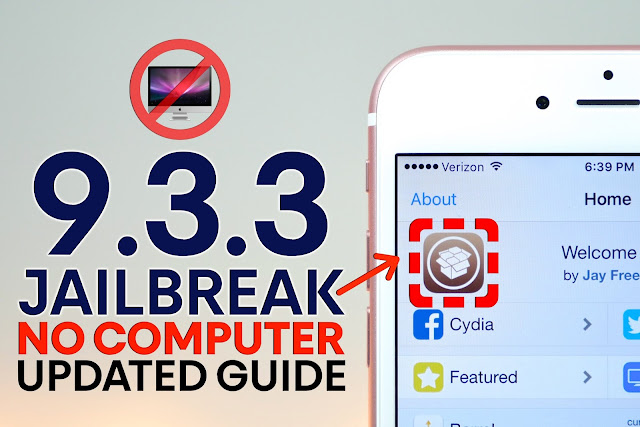











0 comments